|
Step 1: Select a town that you want to remove from the "Selected Towns" list by clicking on it Step 2: Click the "Remove" button Step 3: Click "Save Changes" to retain your changes 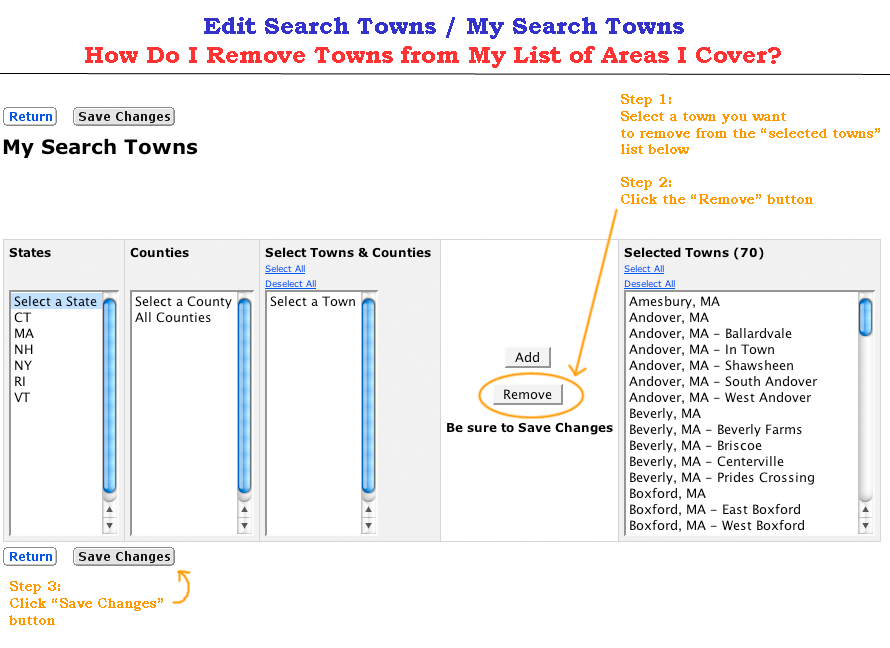
|
|
|||||||||||||||||||||||||
|
|||||||||||||||||||||||||
|
Step 1: Select a town that you want to remove from the "Selected Towns" list by clicking on it Step 2: Click the "Remove" button Step 3: Click "Save Changes" to retain your changes 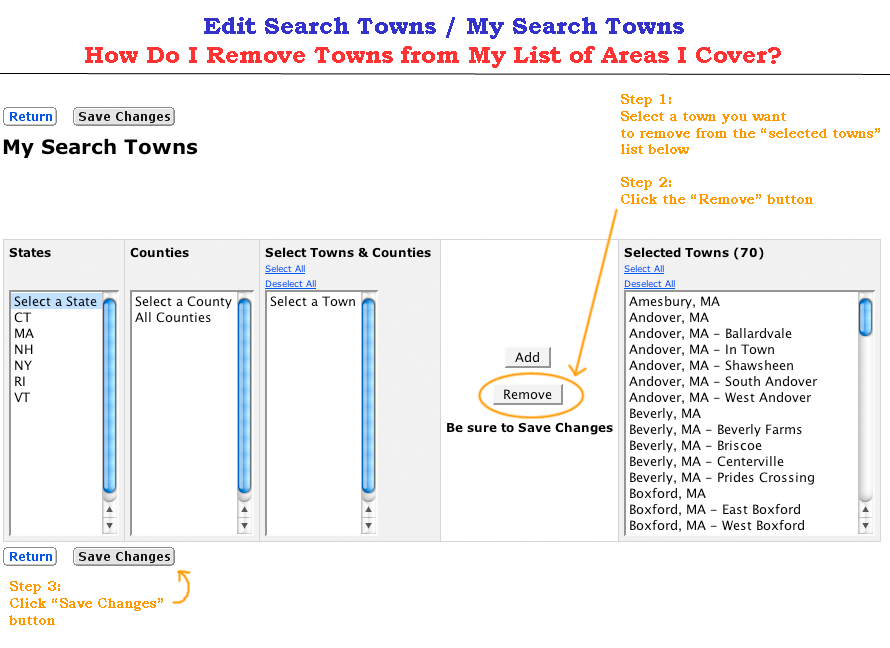
|