|
www.sullivanteam.com link replacement test Step 1: Select a state Step 2: Select a county Step 3: Select a town or the entire county Step 4: Select the "add" button to include your selection(s) to the "Selected Towns" list Step 5: Confirm that your selection is now displaying at the bottom of the "Selected Towns" list Step 6: Click the "Save changes" button or your work will be lost 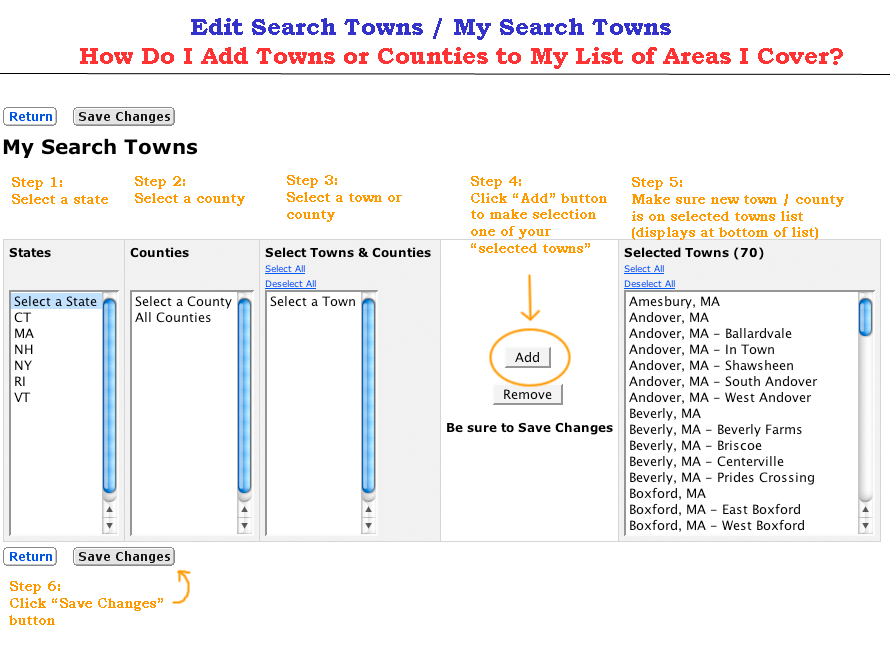
|
|
|||||||||||||||||||||||||

